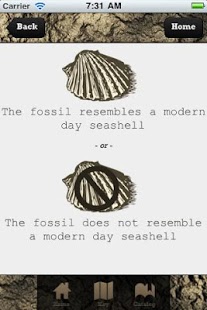Fossilator 1.0
Paid Version
Publisher Description
450 million years ago a good portion of the U.S. was submersed under a shallow ocean. Today many of our creeks, streams and quarries have exposed those layers of earth. Ever wonder what those little critters are that were trapped or buried in the sediment so many years ago?... Now the knowledge is a few clicks away.
This app is an amazingly simple dichotomous key to identifying a few of the more common fossils found in rocks and streams. Curious folk of all ages can now accurately identify and learn a little extra about those underwater critters of the past that were preserved in rocks. This is a beginner's tool to fossil identification, but follow the web links on the About tab to find out more.
With this app, you can:
- Identify the more common fossils found in stream beds, back yards and rock walls
- Follow the easy-to-use dichotomous key format, with drawings to complement the descriptors
- Compare your find to an actual photo
- Read more by pressing the More Info tab
- Learn the subspecies of the Ordovician fossils found from the Richmondian stage.
Plus know that every penny collected through your purchase will go to help future students experience Outdoor Education at Camp Joy. Joy Outdoor Education Center offers a residential school program, summer camp and corporate leadership and development program in Clarksville, Ohio.
The Fossilator was lovingly developed for Camp Joy by volunteer programmers at the 2011 Southwest Ohio Give Camp.
About Fossilator
Fossilator is a paid app for Android published in the Other list of apps, part of Education.
The company that develops Fossilator is Andrew Douglas. The latest version released by its developer is 1.0. This app was rated by 1 users of our site and has an average rating of 4.0.
To install Fossilator on your Android device, just click the green Continue To App button above to start the installation process. The app is listed on our website since 2012-02-06 and was downloaded 16 times. We have already checked if the download link is safe, however for your own protection we recommend that you scan the downloaded app with your antivirus. Your antivirus may detect the Fossilator as malware as malware if the download link to com.phonegap.fossilator is broken.
How to install Fossilator on your Android device:
- Click on the Continue To App button on our website. This will redirect you to Google Play.
- Once the Fossilator is shown in the Google Play listing of your Android device, you can start its download and installation. Tap on the Install button located below the search bar and to the right of the app icon.
- A pop-up window with the permissions required by Fossilator will be shown. Click on Accept to continue the process.
- Fossilator will be downloaded onto your device, displaying a progress. Once the download completes, the installation will start and you'll get a notification after the installation is finished.